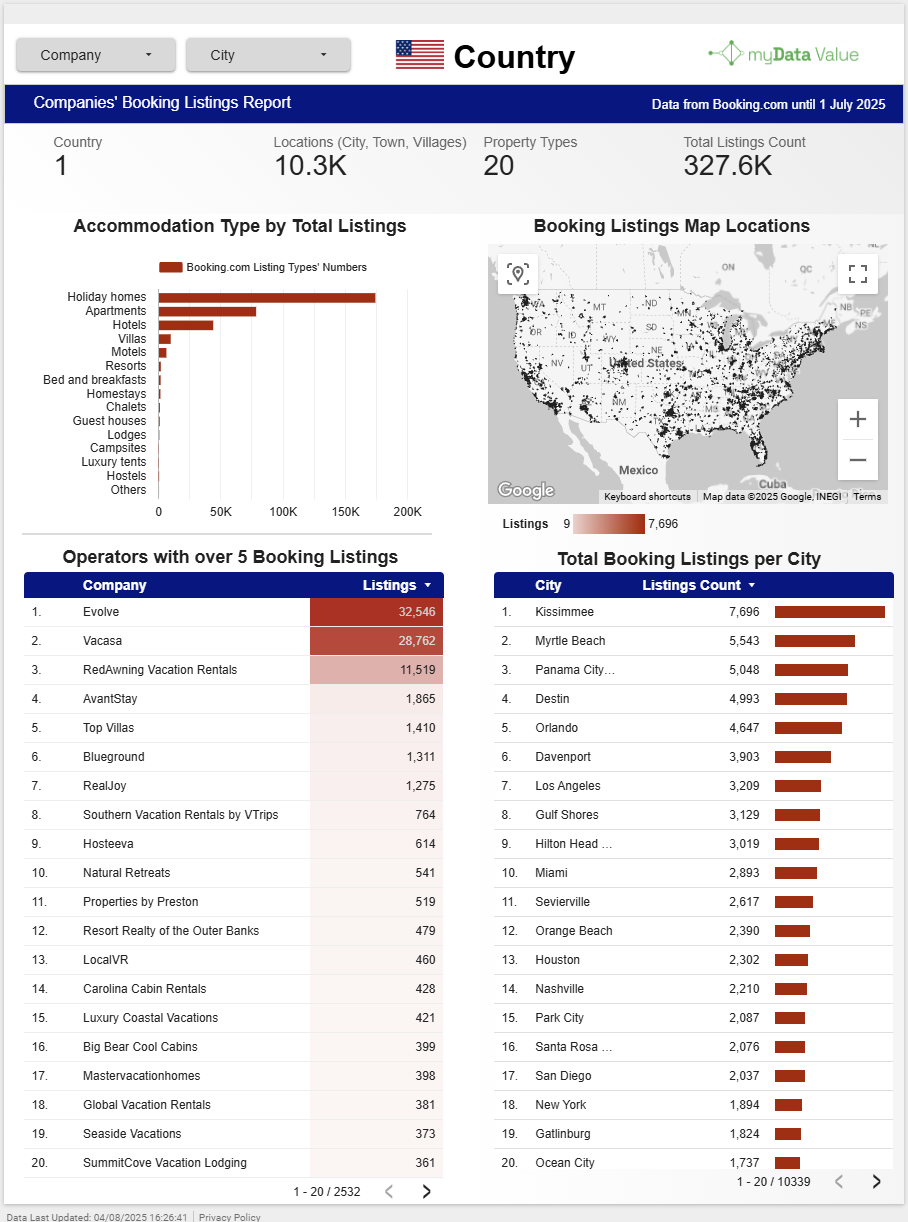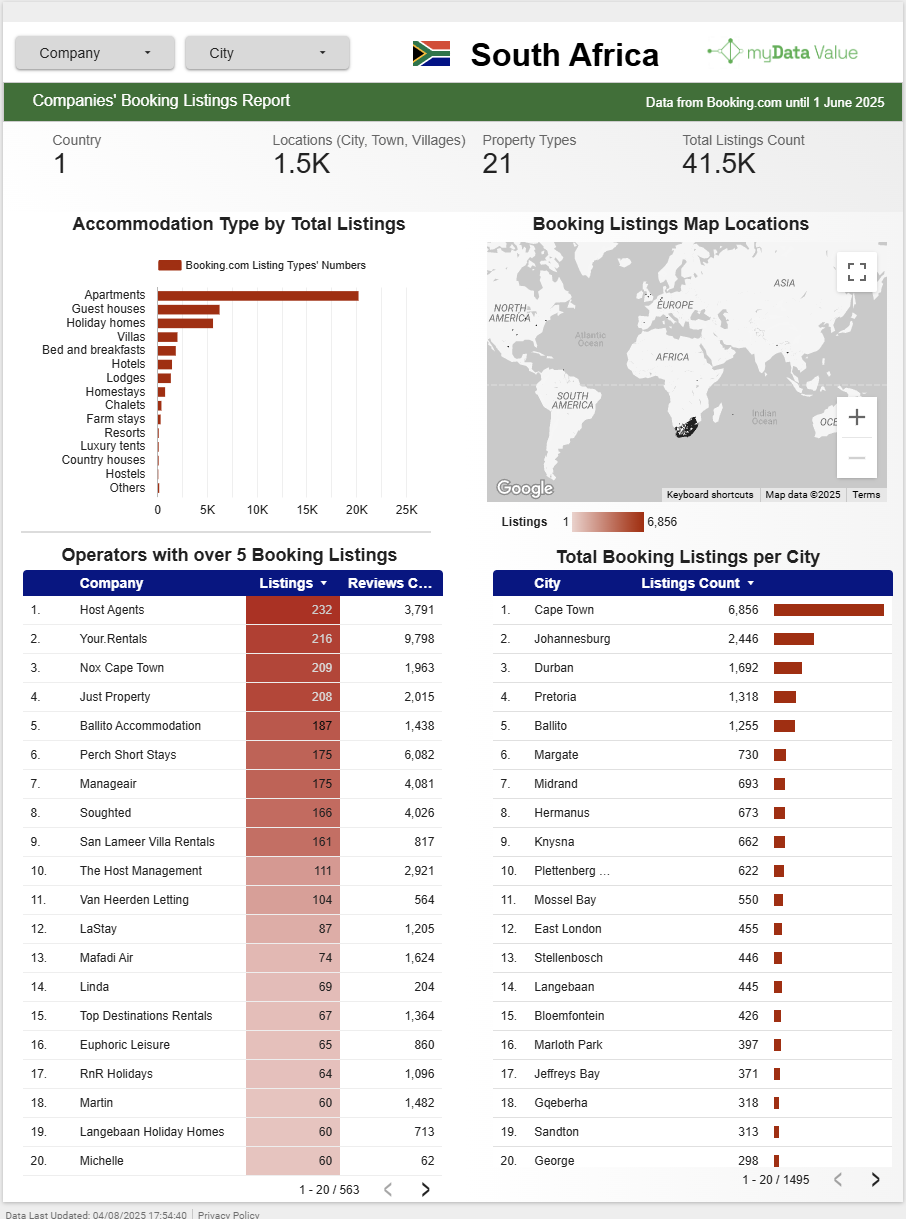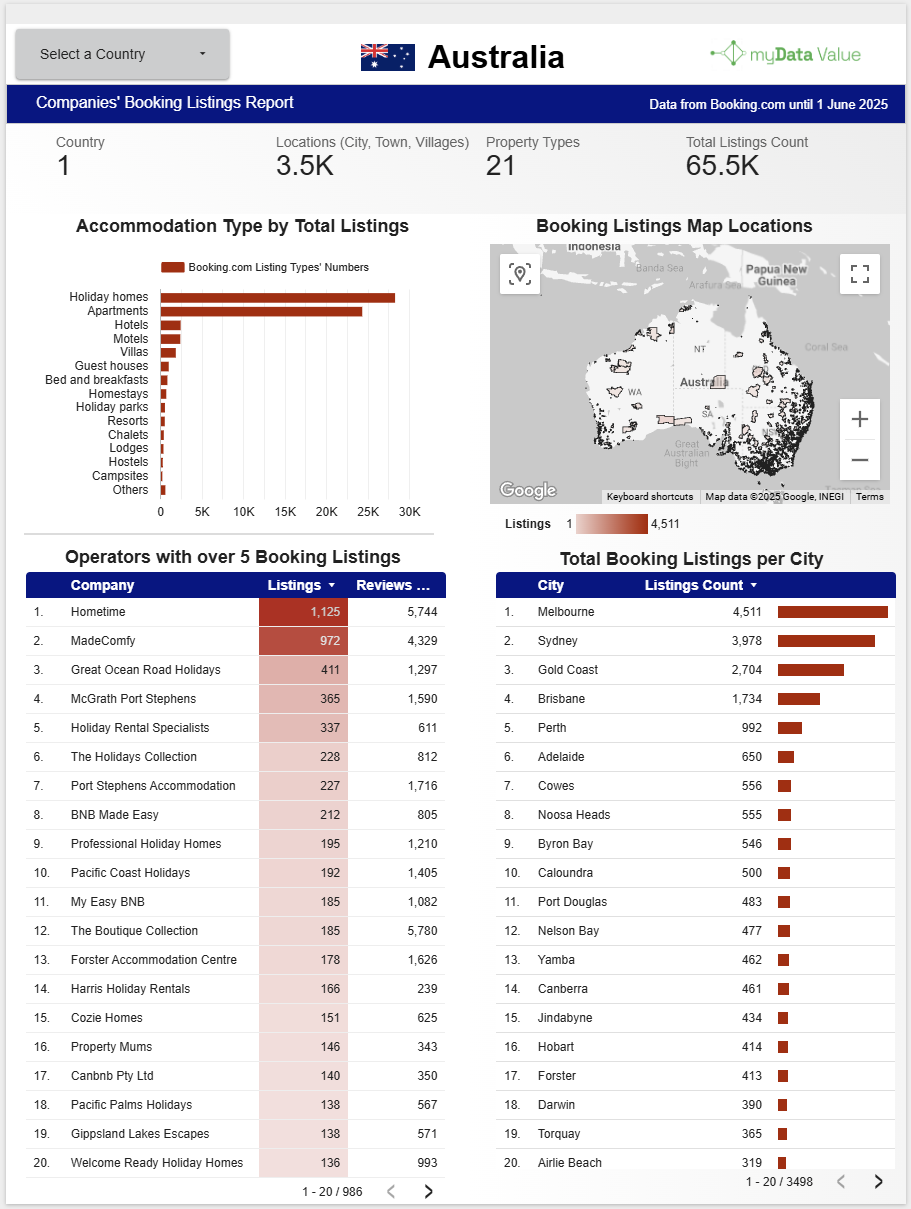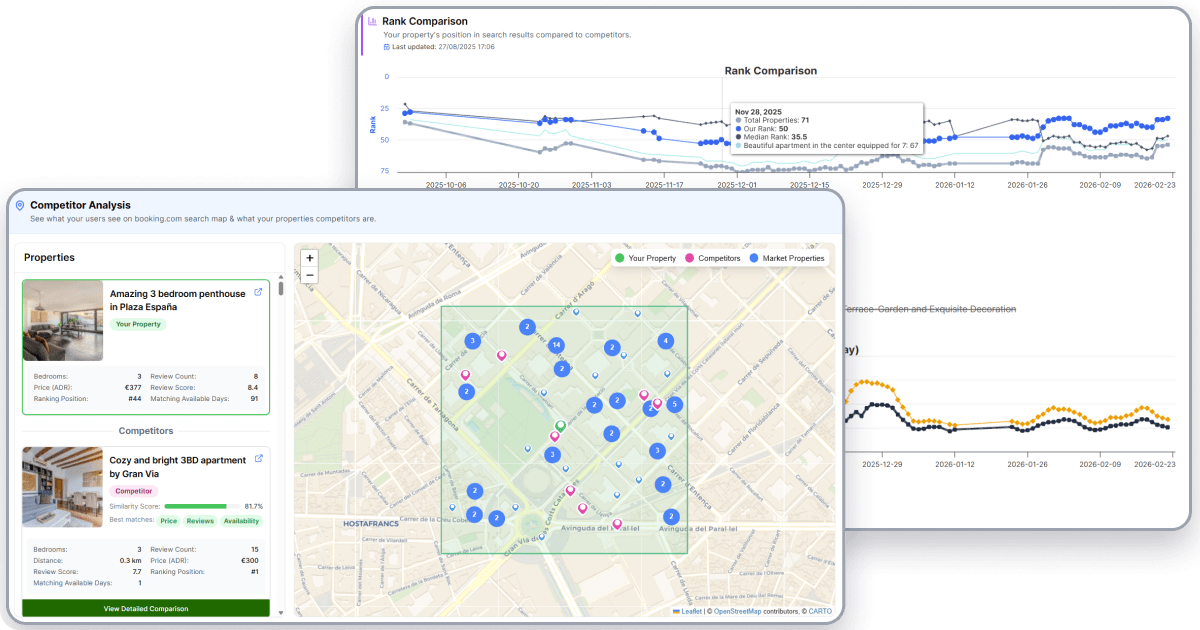Mastering Airbnb Host Insights: How to Optimise Your Listing Performance and Outperform Short-Term Rental Competitors
Unlock the secrets of Airbnb Insights and Search to boost your listing's performance. Use professional hosting tools and metrics to outperform competitors in the vacation rental market! Create a more powerful report than Airdna or Pricelabs report for FREE!

Airbnb Insights is one of the most under-appreciated data features available to hosts and property managers. It offers unique clarity on true supply and demand in your area by showing internal Airbnb searches, views, and booking conversions—valuable data that public scraping services and paid reports like Airdna and Pricelabs simply can't match. However, Airbnb Insights have significant user limitations, including restricted access to competitor metrics, no portfolio view for trend analysis, and a time-consuming manual reporting process that can take over 4 hours daily for one listing. Additionally, data retention is limited to 90 days, with no option for daily exports, making long-term analysis and informed decision-making challenging.
In this article, we’ll show you how to harness Airbnb Insights to own your data, predict the impact of your changes, and understand how they affect your revenue. We will also introduce myData, a powerful tool that simplifies the process of analysing Airbnb Insights and gives you complete control of your data for free.
Key Takeaways:
- Airbnb Insights offers valuable data but has limitations in terms of competitor access and data retention.
- Focus on key metrics like search impressions, page views, conversion rates, and Airbnb channel occupancy rates, available, booked, and blocked days to improve your listing’s performance.
- Use Airbnb benchmarking competitive set that shows the true Airbnb supply and demand on the short-term rental market.
- Combine Airbnb Insights with myData for FREE to make informed, data-driven decisions that maximise your revenue by benchmarking competitors.
By leveraging these tools and strategies, you can gain a significant advantage in the competitive vacation rental market and ensure long-term success for your Airbnb listings.
Once you integrate your Airbnb account, you’ll be able to download the same detailed weekly and daily reports, including raw data, as shown in the sample spreadsheet below—whether for a single listing or your entire portfolio.
Understanding Airbnb Insights and How Do Performance Metrics Work?

Airbnb Insights provides hosts with valuable data on their listings' performance, but understanding how to navigate the various metrics is crucial. As shown in the image, the data is broken down into three main categories: Conversion Metrics, Occupancy & Rates, and Quality & Wishlist. These metrics are updated each day and provide insights into both past and future performance periods, though Airbnb currently limits access to only the most recent data and does not allow easy daily views or historical exports.
- Conversion Metrics: This includes metrics such as total page views, first-page search impressions, and various conversion rates like search-to-listing and listing-to-booking conversions. Tracking these metrics helps hosts understand how effectively their listing is converting impressions into bookings.
- Occupancy & Rates: Key performance indicators such as average nightly rate, occupancy rate, total nights booked, and booking lead time are part of this category. This data helps you understand how well your pricing and availability strategy is working, particularly over the past 366 days and into the next 180 days.
- Quality & Wishlist: This section tracks your 5-star ratings, guest feedback on categories like cleanliness and location, and the number of wishlist additions. These metrics are critical for maintaining a high ranking and encouraging future bookings.
However, Airbnb's reporting limitations mean that historical data can only be viewed for up to 366 days in the past, and you cannot access data beyond 90 days into the future for conversion metrics. This daily update of information allows for real-time performance tracking but makes it harder to review long-term trends without exporting or manually compiling the data.
By understanding how these metrics interact and what they represent, you can make data-driven decisions to optimise your listing's performance, adjust pricing strategies, and ensure your property is competitive in the market.
The image showcases the key Airbnb Insights metrics, split into three categories based on the future days available in the future days:
- Conversion Metrics: Provides past 366 days and future 90 days data on total page views, first-page search impressions, conversion rates, and other metrics tracking guest engagement and booking performance.
- Occupancy & Rates: Covers metrics like nightly rates, occupancy rates, total nights booked, and blocked, with 366 days of past data and 180 days future data.
- Quality & Wishlist: Tracks guest satisfaction through 5-star ratings and wishlist additions over the past 366 days, without future data projections.

myData Airbnb Dashboard Provides instant Trend Monitoring
The myData Dashboard offers a more advanced approach to Airbnb listing analytics, providing day-by-day insights for FREE that help track performance metrics such as ADR booked, search impressions, listing views and 60+ other metrics. Unlike Airbnb Insights, which has limitations on historical data access and export options, myData allows users to detect trends and correlations between actions and performance changes. This enables hosts to adjust their strategy based on what works and what doesn’t. myData also offers aggregated weekly or monthly reports, either in-app or downloadable via prompt, for continuous optimisation.

Comparing Performance Data: How Search Affects Your Performance
In Airbnb, your listing's search impressions—the number of times your property appears in a search—are a crucial performance metric. However, simply appearing in search results isn’t enough to guarantee bookings. Your search ranking heavily determines how visible your property is, and factors like availability, location, and property type play a major role in how often your listing appears in relevant searches. Long-term calendar availability improves your chances of getting more impressions, as Airbnb tends to favour listings that can accommodate guests over extended periods.
Once your listing has visibility, the next key metric to monitor is the click-through rate (CTR), which measures how many users clicked on your property after seeing it in the search results. Improving your CTR requires optimising several components of your listing, such as your title, cover photo, and short description. Listings with clear, attractive images and engaging titles that highlight unique selling points (like amenities or special discounts) are more likely to draw clicks.

Airbnb's algorithm takes several factors into account when ranking listings in search results. High review scores, competitive pricing, response times, and even guest communication quality all influence your search ranking. Once potential guests click on your listing, the first listing image, title, and overall presentation will determine if they are drawn in further to explore the details. Enhancing these elements can significantly increase your chances of converting a search into a booking.
Beyond search visibility and CTR, amenities and booking policies such as flexible check-in, cancellation options, and clear pricing structures (including promotional discounts) also play a vital role in increasing booking conversions. When a guest clicks through to your listing, they’ll assess the media gallery, full description, review scores, and additional details like the property’s proximity to points of interest. If all these elements align with the guest's expectations, they are more likely to proceed with the booking. Therefore, balancing pricing strategies, optimising your listing for first-page search results, and ensuring that your listing details are clear, appealing, and competitive is crucial to improving both visibility and hosting performance.

This is a real listing example showcasing the key ranking metrics of a well-performing Airbnb property
This graph provides a visual representation of key Airbnb metrics for a high-performing listing from 1 July to 31 August 2024. The property received 2,155 total first-page search impressions, which resulted in 216 total page views (10% of impressions). Out of these views, 27 nights were booked, reflecting a 1.3% conversion rate from views to bookings.
For this period, the property had an impressive occupancy rate of 93.1%, outperforming 54.5% of similar listings in the area. The total nights booked was 27, with 33 nights blocked (likely booked through other channels and not included in occupancy calculations), leaving only 2 nights unbooked. With 7 total check-ins, this performance indicates a highly efficient use of the property’s availability and strong booking conversion relative to views.
This analysis highlights the effectiveness of the listing's visibility in search results and its ability to convert page views into actual bookings, indicating a successful Airbnb property strategy.

We will look into how Airbnb provides the same listing metrics via their Airbnb Insights report.
Page Views or Click-Through Rate Metrics Stats
After ensuring your listing is visible in search results, the next step is optimising your page views. Airbnb Insights tracks the total number of views your listing receives and allows you to filter this data by time period.
Improving your listing’s click-through rate (CTR) can lead to more bookings. Listings with high-quality photos, engaging titles, and well-written descriptions tend to attract more views. Booking conversions depend largely on the quality of these elements and whether they match guest expectations based on search results.

Booking Conversion Filters Optimization
Airbnb offers a range of important metrics that help hosts optimise their listings and improve booking conversions. One of the key metrics is the overall conversion rate, which tracks how many guests find, click, and book a listing. Conversion rates are influenced by several factors, including pricing, listing content, and guest reviews. Another essential metric is the first-page search impression rate, which shows how often your listing appears on the first page of Airbnb search results. Listings that rank higher in search results have a better chance of being clicked and booked. Factors like listing quality, price, and location play a significant role in search visibility.
Additionally, the search-to-listing conversion measures how often guests click on your listing after it appears in search results, while the listing-to-booking conversion tracks how many views on your listing page turn into confirmed bookings. Optimising your photos, title, amenities, and pricing are crucial to improving these conversion rates. Understanding how these metrics interact helps hosts adjust their strategies to boost listing visibility, guest engagement, and overall performance.
Conversion Metrics:
- Overall conversion rate: Measures how many guests book after viewing your listing in search.
- First-page search impression rate: Tracks how often your listing appears on the first page of search results.
- Search-to-listing conversion: Measures how often guests click on your listing from search results.
- Listing-to-booking conversion: Tracks how many listing views turn into confirmed bookings.
- Factors that influence ranking: Listing quality, price, location, and guest engagement are critical to search visibility.

Airbnb offers several occupancy-related metrics that help hosts track and improve booking rates. The occupancy rate is one of the most important metrics, showing the percentage of booked nights compared to the total nights available. This metric helps hosts measure their overall booking success, and many use it to determine when to adjust pricing or offer discounts to attract more guests. Additionally, total nights booked highlights the number of actual nights booked within a specific time frame, helping hosts track the growth of their business and the demand for their listings.
Hosts should also pay attention to the total nights blocked, which reflects the number of nights that are unavailable for booking due to manual blocks or default settings. Reviewing this metric can be helpful if your occupancy rate is low, as it may indicate that too many nights are blocked, limiting availability. In contrast, total unbooked nights measure the number of unbooked nights, despite being available, indicating that pricing or listing appeal may need improvement. The total check-ins metric tracks how many times guests have checked into the property, which is useful for managing guest turnover and scheduling staff.
Occupancy Metrics
- Occupancy rate: Measures the percentage of booked nights out of the total nights available.
- Total nights booked: Tracks the number of nights your listing booked within a specific period.
- Total nights blocked: This shows how many nights are unavailable for booking, potentially limiting occupancy.
- Total unbooked nights: Reflects available nights that were not booked, providing insights into pricing or appeal issues.
- Total check-ins: Tracks how many guests checked in, helping hosts manage turnover and staffing.

Airbnb Insights: Quality Metrics
Airbnb also provides hosts with detailed quality metrics that gauge guest satisfaction and listing performance. 5-star ratings measure the percentage of reviews that result in a perfect score, offering a dynamic view of how well guests enjoy their stay. This is an essential metric for improving your listing’s ranking and achieving Superhost status. Alongside this, the overall rating averages all guest reviews from 1 to 5 stars, giving prospective guests an indication of the property’s quality. The overall rating also counts toward Superhost eligibility.
Another valuable metric is the 5-star ratings for accuracy, which reflects how closely the listing matches the actual guest experience. Hosts who set the right expectations in their listing descriptions and photos are more likely to receive higher accuracy ratings, improving guest satisfaction. Additional ratings cover areas such as cleanliness, check-in process, location, and value, which collectively contribute to the overall guest experience and your property’s appeal.
Key Takeaways: Quality Metrics
- 5-star ratings: Measure guest satisfaction and influence listing visibility and Superhost status.
- Overall rating: The average guest rating, visible to potential guests, which affects search ranking and Superhost eligibility.
- 5-star ratings for accuracy: Reflect how well the listing description and photos match the actual property, impacting guest expectations.
- Cleanliness, check-in, location, and value ratings: These metrics further gauge guest satisfaction and contribute to the overall success of your listing.
By monitoring both occupancy and quality metrics, Airbnb hosts can optimise their listings for better visibility, higher guest satisfaction, and improved booking performance.

By monitoring both occupancy and quality metrics, Airbnb hosts can optimise their listings for better visibility, higher guest satisfaction, and improved booking performance.
Airbnb Superhost Criteria Explained and Listing Issues Insights Report
Airbnb sets clear criteria for hosts to achieve Superhost status. The key metrics that determine your eligibility are as follows:
- Overall Rating: To become a Superhost, you must maintain an average rating of at least 4.8 stars from guest reviews over the past year. This is a critical measure of guest satisfaction, indicating the quality of your hosting experience.
- Cancellation Rate: Your cancellation rate must be less than 1%. This means you should avoid cancelling confirmed bookings unless there are exceptional circumstances. Frequent cancellations negatively impact your reliability as a host.
- Response Rate: Airbnb requires hosts to have a response rate of at least 90%. This means you must respond promptly to guest inquiries and messages within 24 hours. A high response rate demonstrates excellent communication, crucial for providing a good guest experience.
- Completed Stays or Nights Hosted: To qualify for Superhost, you must either have at least 10 completed stays within a year or host 100 nights across at least 3 separate stays. This ensures hosts have a consistent experience and a solid track record of hosting guests.
By meeting these four criteria, hosts can qualify for Superhost status, gain recognition for outstanding hospitality and enjoy perks like increased visibility and promotional features.

Airbnb offers hosts several tools to identify and resolve listing issues that might negatively impact search rankings and guest satisfaction. One key factor is ensuring that listings are cleaned thoroughly after each stay. Following expert cleaning tips, like using the right tools, addressing overlooked areas, and maintaining fresh air, can significantly improve guest reviews. Writing an effective listing description is also crucial for setting accurate expectations, as mismatched expectations can lead to lower accuracy ratings. Lastly, setting clear expectations with every guest regarding house rules, check-in procedures, and amenities helps avoid confusion and improves guest satisfaction.
Listing Issues
- Cleanliness: A spotless space improves ratings and reduces guest complaints.
- Effective description: Accurate descriptions enhance guest satisfaction and avoid negative feedback.
- Clear expectations: Communicating rules and procedures leads to better experiences and higher ratings.
By resolving these common listing issues, hosts can improve their ranking, reduce negative reviews, and boost booking conversion rates.
For more detailed advice, see:

How to Benchmark Short-Term Rental Performance with Similar Listings Using Airbnb Performance Data for Free
While Airbnb Insights provides helpful metrics, managing large amounts of data across multiple listings can be time-consuming. That’s where myData comes in—a free tool designed to simplify Airbnb data management and optimise your revenue strategy. myData allows you to track performance data across multiple listings, export metrics daily, and generate custom reports for in-depth analysis.
With myData, you can:
- View daily and weekly performance trends.
- Export all your Airbnb data with one click.
- Generate custom reports that allow for a detailed audit of your listing’s metrics.
This tool makes data analysis accessible for any Airbnb host or property manager looking to improve their hosting performance.
The Airbnb Portfolio Benchmarking Dashboard offers hosts a detailed view of their listings’ performance metrics, comparing them against similar listings in various cities. It tracks key metrics like ADR booked, search impressions, listing views, and conversion rate. This functionality allows you to not only monitor your listing’s performance but also compare it to other listings in different locations, providing insight into whether your pricing and availability strategy is competitive. You can also view predicted bookings, blocked nights, and base prices for more detailed benchmarking.
The tool’s side-by-side comparison functionality, as seen in the Listings Table, helps you optimise your pricing and availability in line with competing listings, giving you the ability to make data-driven decisions that can increase booking rates and improve revenue performance.

myData Machine Learning Predictability Score for Free: A Consolidation of All Performance Metrics
The Machine Learning (ML) Predictability Score in myData consolidates and analyses the performance of all relevant metrics, offering a comprehensive view of your listing’s potential success. It evaluates over 60 data points, including SEO performance, competitor metrics, and channel activity, to forecast future bookings. This consolidated score helps identify the effectiveness of your strategies, whether you're launching a new property or testing a specific pricing model. You can track performance before and after implementing changes, benchmarking results over weekly, monthly, or custom date ranges to optimise strategies effectively.

Exporting All Airbnb Properties Metrics with one Click myData: Solving the Manual Data Collection Challenge and Reporting
The current process of collecting Airbnb listing data is cumbersome and time-consuming, often requiring up to 4 hours per listing to manually gather metrics to assess performance improvements. Despite the data being available, it remains inaccessible for long-term storage, analysis, and benchmarking. This limitation prevents stakeholders from efficiently leveraging insights to make informed decisions and pretty much impossible to collect daily all Airbnb Insights metrics to track performance change.
myData revolutionises this process by allowing you to download all metrics instantly. With access to over 60 daily metrics, hosts can easily export data for custom analysis and reporting, without the need for manual collection. This means hosts and revenue managers can set performance targets, analyse trends, and detect improvements in an instant, saving valuable time and resources.
Whether managing a single listing or an entire portfolio, myData enables seamless data export, making it easy to benchmark performance, audit any metric, and integrate the data into existing systems for deeper analysis. This automation simplifies the cumbersome task of tracking performance, turning it into an efficient, scalable process that empowers hosts to make faster, data-driven decisions.

Your Personal Airbnb Insights Assistant: Sisi - One Click Advice and Reports
One-click reporting is an invaluable feature that saves revenue managers time by instantly summarising Airbnb Insights metrics and highlighting changes that could improve a listing’s ranking. With Sisi, your AI-powered revenue assistant, you can quickly access these summaries and receive actionable recommendations. Sisi can answer ready-made prompts or adapt to custom questions, helping users—whether property owners, managers, or revenue experts—understand performance trends. Many revenue managers also use Sisi to offer clients and property owners direct access to insights, allowing them to independently track metrics and trends.

Conclusion: How to Use myData and Airbnb Host Insights to Improve Your Future Performance
By integrating Airbnb Host Insights with myData, you can transform how you track, analyse, and optimise your listings. While Airbnb Insights provides valuable data on metrics like search impressions, page views, and booking conversions, it is often limited by manual reporting processes, restricted access to competitor metrics, and data retention constraints. myData fills these gaps by offering automated reporting, custom analysis, and daily metric exports for all listings.
Whether you're managing multiple properties or a single listing, these tools allow you to benchmark performance, set strategic targets, and identify trends to maximise revenue. myData’s ML Predictability Score enables hosts to track the effectiveness of their strategies, and its one-click reporting simplifies decision-making by quickly summarising performance and providing actionable insights.
With features like Sisi, your personal AI-powered revenue assistant, myData provides quick summaries and recommendations tailored to your needs, allowing property owners, managers, and clients to monitor performance metrics and trends with ease. By leveraging these tools, you gain the ability to make data-driven decisions, refine your revenue strategy, and maintain a competitive edge in the ever-changing short-term rental market.
If you are interested in that myData ventures to achieve that by capturing the past 30 days' actions and how they impact the channel performance.
Start using myData today to unlock the full potential of your Airbnb listing and drive long-term success. Intrigued by the potential of AI-powered revenue assistant? Book a demo call or Sign up at myData today for FREE.
Once you integrate your Airbnb account, you can download the same detailed weekly and daily report for FREE as in the spreadsheet below, including raw data for your listings or portfolio.
Airbnb Insights FAQ
What is Airbnb Insights, and why is it important?
Airbnb Insights provides detailed metrics on search impressions, booking conversions, and occupancy. A key feature is the competitor set, offering free data on similar properties, which helps you see if your listing is above or below the 50th percentile. However, it’s important to use these metrics as a benchmark rather than a definitive strategy tool.
How do I use Airbnb Insights to track my listing's performance?
You can monitor metrics like search impressions, page views, and conversion rates over specific time frames to evaluate your listing's performance.
How do search impressions affect my Airbnb listing ranking?
Search impressions show how often your listing appears in search results, directly impacting visibility and booking opportunities.
What can I do if my conversion rates are low in Airbnb Insights?
To improve conversions, adjust pricing, update photos, enhance your listing title, and refine descriptions to make your listing more appealing to potential guests.
What are Airbnb competitor listings (similar listings), and how are they selected?
Competitor sets are chosen based on geo-location, property type, and price to create an apples-to-apples comparison. This helps compare performance metrics like ranking and conversion rates for a more relevant benchmark.
How is Airbnb supply and demand calculated for a specific listing?
Airbnb Insights provides data on comparative supply and demand, allowing you to customise strategies and improve listing performance based on real-time channel data.
How do I compare my listing's performance with competitors using Airbnb Insights?
Airbnb Insights allows you to compare metrics like occupancy and booking conversion rates with similar listings, providing more accurate benchmarking than public data scraping. For better comparisons, you can use "same time last year" metrics to evaluate long-term trends.
Why does Airbnb Insights limit data access to 90 days?
Airbnb Insights focuses on short-term performance, limiting data to 90 days, making it hard to track long-term trends without manual logging. Third-party tools like myData can help with long-term data tracking.
How do Airbnb search rankings work, and what influences them?
Factors like listing quality, response time, pricing, reviews, and calendar availability influence how high your listing ranks. Available dates and blocked nights can also affect your ranking, so it’s important to monitor these metrics regularly.
Can I benchmark listing changes and their impact on future performance?
Yes. Understanding how pricing and listing updates impact performance is crucial. While Airbnb Insights lacks long-term trend tracking, tools like myData can help capture changes over time and predict their impact on future bookings.
Can I export Airbnb Insights data for further analysis?
Airbnb Insights provides only a monthly export, requiring manual tracking for daily updates. Collecting detailed data on metrics like competitor percentage and listing changes would require a time-consuming manual process.
Related Articles: Airbnb Knowledge
- How search results work
- Ground rules for Hosts
- The latest updates to Superhost assessments
- 10 ways to improve your space
- Why reviews matter
- Get more 5-star reviews
- Secrets from a seasoned Superhost
- Superhost: Recognising the best in hospitality